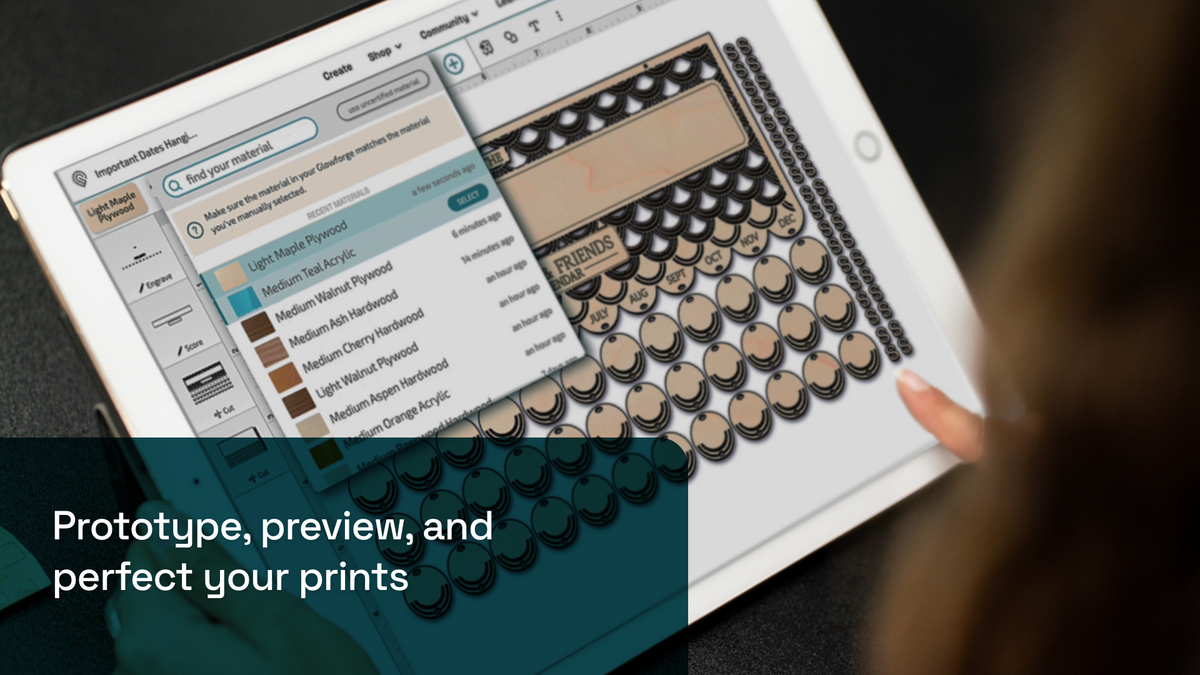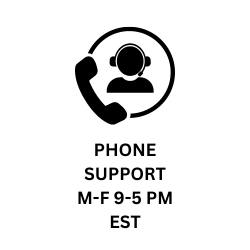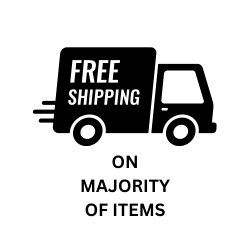Frequently Asked Questions
Which Glowforge is right for me?
Not sure which Glowforge is the best fit for you? No problem! With its straightforward setup and all-inclusive materials, any Glowforge laser is ready to help you create hundreds of projects from day one. There are two series available: The Performance Series offers high-speed, powerful lasers for entrepreneurs, hobbyists, and educators. This includes the Glowforge Pro HD, Pro, Plus HD, and Plus models. The Craft Series is perfect for crafters and creative individuals who want to take their creations to the next level with compact and beginner-friendly lasers such as the Glowforge Aura and Spark Craft. Whichever Glowforge laser you choose, you'll be up and running in just 30 minutes, creating your first print with ease and enjoyment.
What kind of software and hardware do I need to use Glowforge?
Glowforge has a free web and powerful web interface that can be used on Mac, PC, tablet and smartphone.
What kind of material can I use with Glowforge?
You can engrave and cut with:
Wood

Acrylic

Leather

Draftboard

Veneer

Paper

Cardboard

Delrin

Mylar

Rubber

Cork

Sandpaper

Food

You can only engrave the following:
Glass

Stone

Slate

Titanium

Aluminum

Marble

Ceramic Tile

Corian

Will Glowforge be difficult to set up or learn how to use?
Experience the ultimate ease of printing with the Glowforge Plus HD. From unboxing to finishing your first print, it takes less than 30 minutes! With simple hardware and a user-friendly web interface, creating has never been easier. And with our detailed manual and supportive community, you'll be printing like a pro in no time.













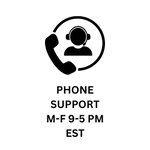

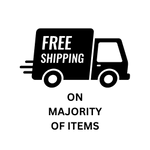
 PRODUCT DESCRIPTION
PRODUCT DESCRIPTION