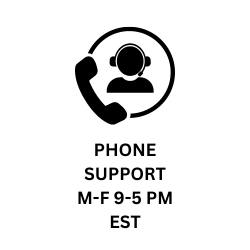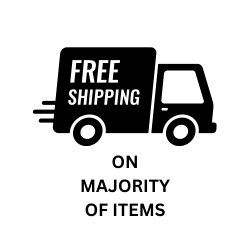Introduction
Running a 3D print farm offers immense opportunities for scaling production and catering to diverse market needs. However, maintaining a 3D print farm is crucial to ensure consistent quality, minimize downtime, and extend the lifespan of your equipment. This blog delves into the best practices for maintaining a 3D print farm, covering routine maintenance, troubleshooting, and optimizing operations.
Routine Maintenance Tasks
Consistent maintenance is key to keeping your 3D print farm running smoothly.
Here are essential routine tasks:
-
Daily Maintenance:
- Clean Build Plates: Remove any residual filament from build plates to ensure optimal adhesion for new prints.
- Check Nozzles: Inspect nozzles for clogs or wear. Clean them with appropriate tools or replace if necessary.
- Lubricate Moving Parts: Apply lubricant to moving parts like rails and lead screws to reduce friction and wear.
-
Weekly Maintenance:
- Calibrate Printers: Regularly calibrate printers to maintain accuracy. This includes bed leveling and checking extruder alignment.
- Inspect Belts and Pulleys: Check for tension and wear on belts and pulleys. Adjust or replace as needed.
- Clean Filament Paths: Ensure filament paths are clear of obstructions to prevent feed issues.
-
Monthly Maintenance:
- Deep Clean: Perform a thorough cleaning of each printer, including the print head, extruder, and cooling fans.
- Check Firmware: Update printer firmware to the latest version to benefit from improvements and bug fixes.
- Inventory Check: Review and replenish your inventory of filaments, spare parts, and maintenance supplies.
Troubleshooting Common Issues
Even with regular maintenance, issues can arise. Here’s how to troubleshoot common problems:
-
Print Quality Issues:
- Layer Shifting: Check for loose belts or pulleys. Ensure the print bed is level and the printer is on a stable surface.
- Warping: Verify bed adhesion methods and adjust bed temperature settings. Consider using a heated enclosure for ABS or similar materials.
- Under-extrusion: Inspect the extruder for clogs, check the filament diameter, and ensure proper tension on the extruder gear.
-
Printer Errors:
- Temperature Fluctuations: Ensure thermistors and heating elements are functioning correctly. Check for loose connections.
- Filament Jams: Clear any obstructions in the filament path and ensure proper filament tension and diameter.
-
Connectivity Issues:
- Network Problems: Check your network configuration and ensure reliable connectivity. Use wired connections where possible for stability.
- Software Glitches: Ensure your print management software is up to date and configured correctly.
Optimizing Operations
To maximize efficiency and productivity, consider the following optimization strategies:
-
Automate Processes:
- Automated Print Removal: Implement systems like robotic arms to remove finished prints and prepare the bed for the next job.
- Filament Monitoring: Use sensors to monitor filament levels and automatically switch spools when one runs out.
-
Implement Monitoring Tools:
- Remote Monitoring: Use cameras and software to remotely monitor print jobs and receive alerts for any issues.
- Performance Analytics: Track performance metrics such as print success rates, downtime, and maintenance schedules to identify areas for improvement.
-
Standardize Procedures:
- Maintenance Logs: Keep detailed logs of maintenance activities and printer performance to identify recurring issues and optimize maintenance schedules.
- Training and Documentation: Ensure all operators are trained on maintenance procedures and have access to comprehensive documentation.
Conclusion
Maintaining a 3D print farm requires diligent attention to routine maintenance, proactive troubleshooting, and ongoing optimization. By implementing these best practices, you can ensure the longevity of your equipment, maintain high print quality, and maximize productivity. Whether you’re managing a small setup or a large-scale operation, effective maintenance is the cornerstone of a successful 3D print farm.